If your LED lights are giving you trouble, this is the guide for you!
First thing to do is to make sure your AAA batteries are in correctly. Once they are properly in, make sure to click the switch on the battery box to ON. 
Second, make sure to remove the tab from your remote as the remote will not work if you do not take it out. Press on after you have done that. Make sure the remote is pointing at the battery box.

If the lights do not come on, lay the machine on its back and check to make sure that the battery box is connected to the LED lights properly. The arrows should match up like in the picture below and the pieces should be fully connected. Try the remote again.

If none of these work, please fill out the claims form HERE and we will assist you further.
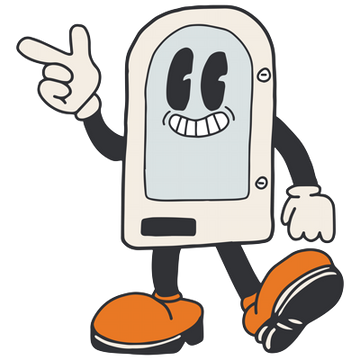




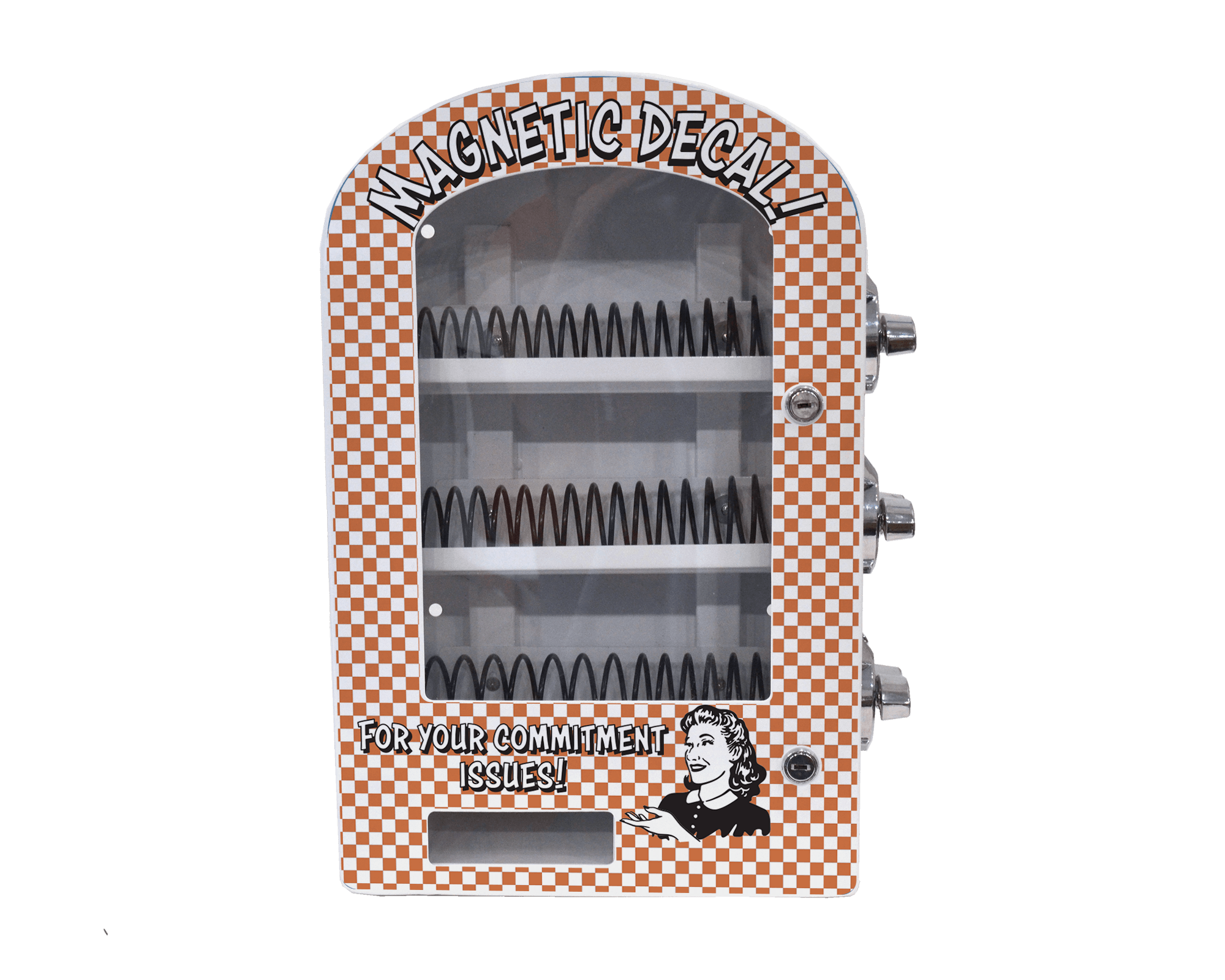

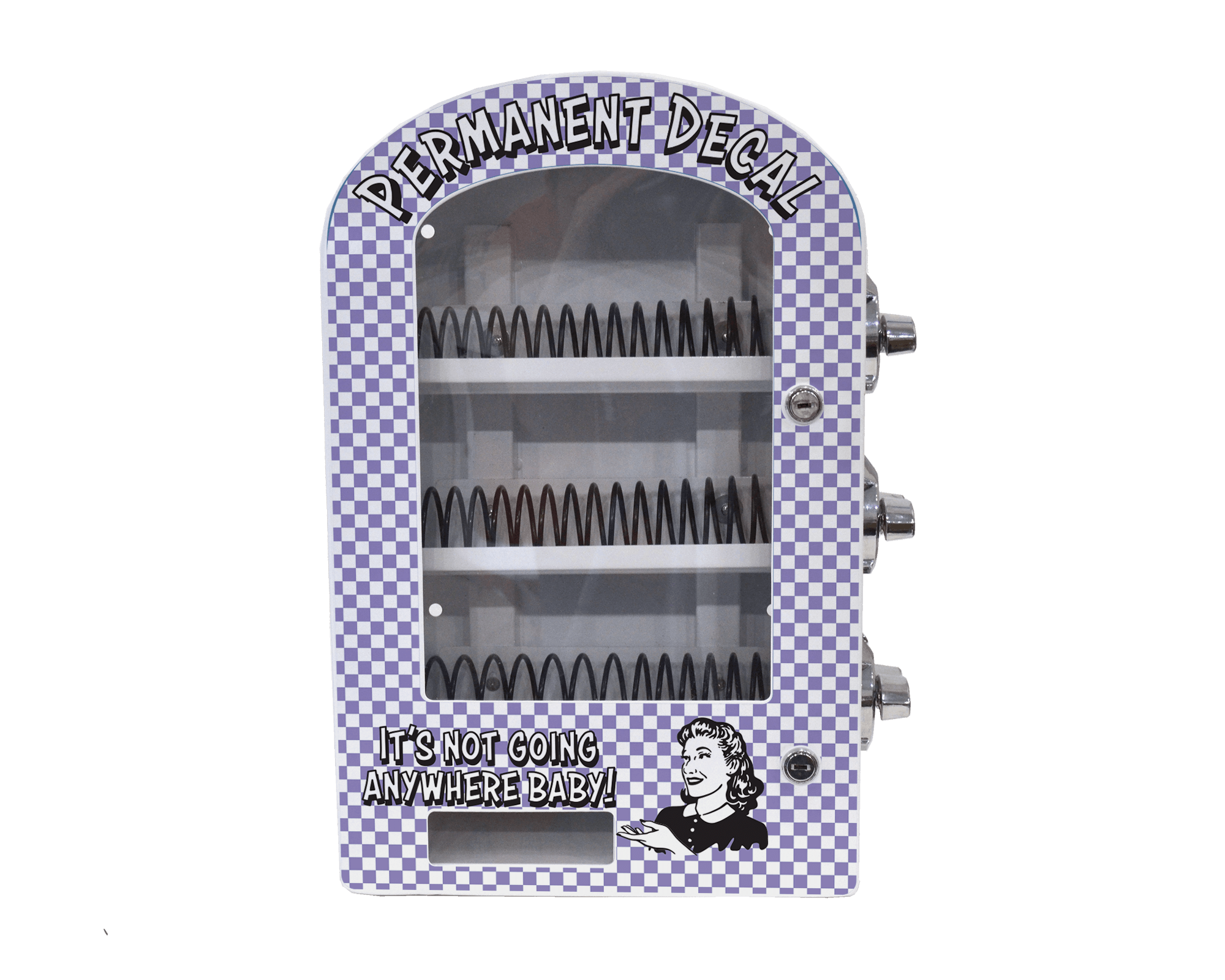





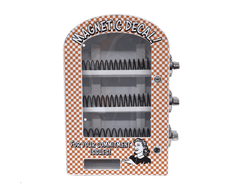


Leave a comment