Want to take your ArtVend to the next level? Creating a custom cut for your magnetic decal is a fun (and totally free) way to give your vending machine even more personality. Whether you're going full goblin-mode with funky outlines or just want to frame your branding in a cool shape, this guide will walk you through the process.
🎨 What You’ll Need
To make a custom cut decal, you’ll need one of the following:
-
A vector design program (like Adobe Illustrator or Affinity Designer)
-
Or the ability to hand draw on the template (works best in apps like Procreate)
⚠️ We do not recommend Canva for custom cut decals, as it doesn’t support vectorized cut lines.
📁 Start with the Template (Click Here)
We offer decal templates in multiple formats:
-
PDF
-
PNG
-
JPEG
-
AI (Illustrator)
-
Photoshop
-
Canva (for standard designs only—NOT recommended for custom cuts)
Use the format that works best for your software, but keep these guidelines in mind:
The 3 Template Lines:
-
Magenta Line (Bleed Area) → Your artwork should extend past this line to avoid white edges (“halo effect”)
-
Dashed Blue Line (Cut Line) → This is where your magnet will be cut. Use this to guide your custom shape.
-
Green Line (Safety Line) → Keep important text and graphics inside this line to avoid unintentional cuts.
✂️ How to Create Your Custom Cut Line
There are two ways to create a custom cut decal:
Option 1: Using a Vector Program (like Illustrator)
-
Create a vector path showing the shape you want your magnet cut.
-
Send as an AI file with images embedded and text expanded, and send a PDF version of your artwork to be safe.
Option 2: Using Procreate or Similar (Hand Drawn)
-
Draw a solid black line where you want the custom cut to be.
-
Send two files:
-
One with your finished artwork
-
One with only the black cut line
-
⚠️ Design Dos and Don’ts
✅ Extend your design at least 1/10th inch past the cut line to avoid white outlines (this is called a bleed).
✅ Keep all important content inside the safety line.
✅ Make sure small cut details are no smaller than 1/8".
🚫 Do NOT go outside the machine body by more than 3 inches.
🚫 Do NOT alter the cut around the retrieval area—this affects usability.
🚫 Do NOT change anything near the locks or bottom edge—your magnet may not sit flat.
🚫 Do NOT outline the locks in your artwork. (It’ll be really obvious if anything doesn’t line up!)
🛠️ Need Help with Your Custom Cut?
If you don’t want to deal with the technical side, or you want to make sure it’s done right, you can purchase our Silver Design Package and we’ll create the custom cut decal for you.
Want to be absolutely sure everything looks perfect before printing? We recommend adding on a Custom Decal Proof, so you can get final approval before it goes to print.
Have questions? Email us at customs@theartvend.com. We’re here to help crank your creativity into overdrive 💖
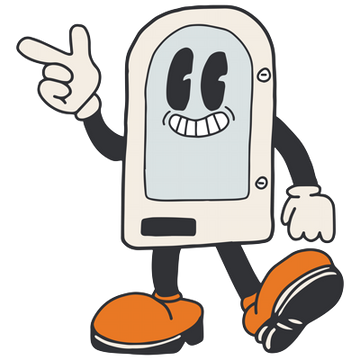




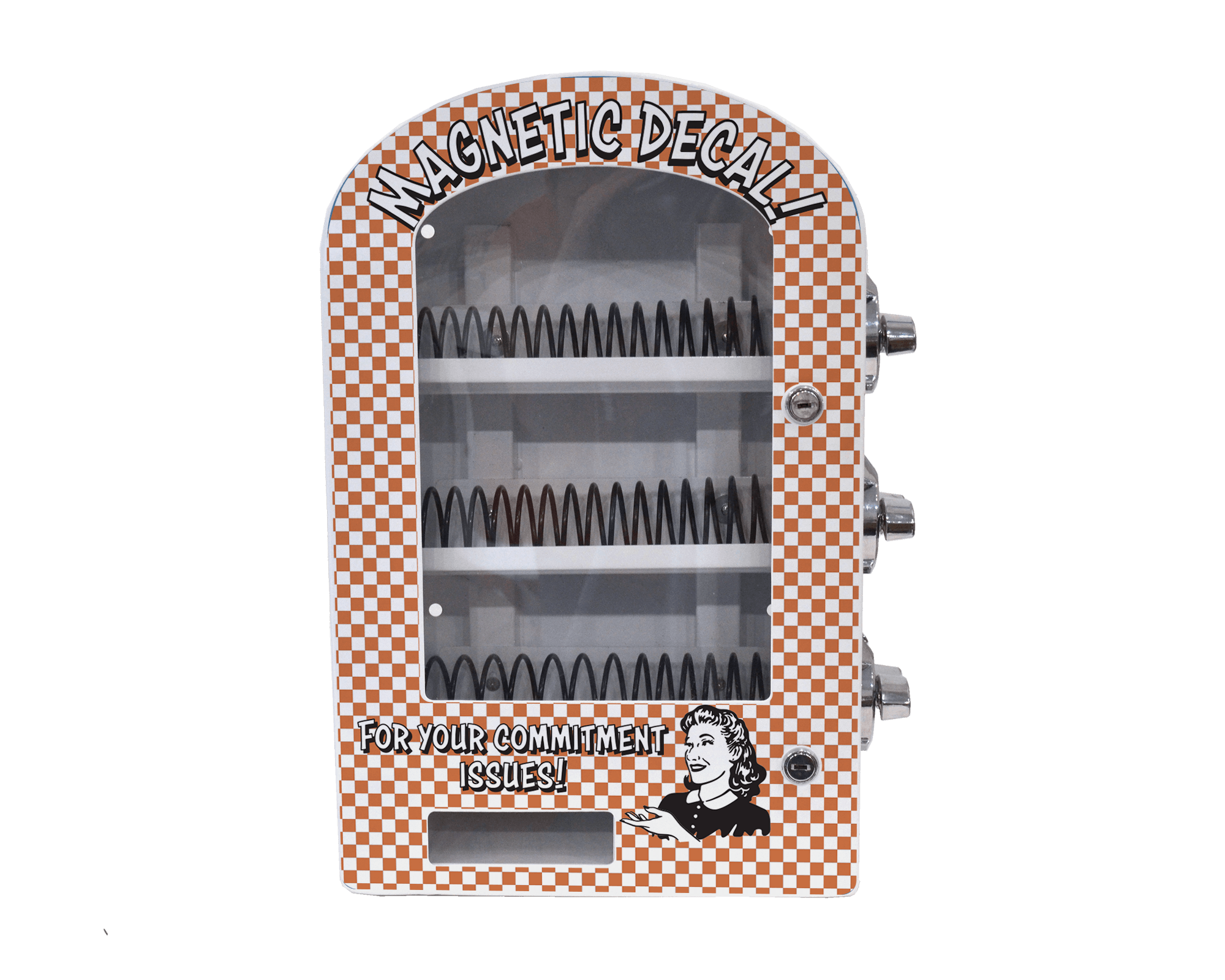

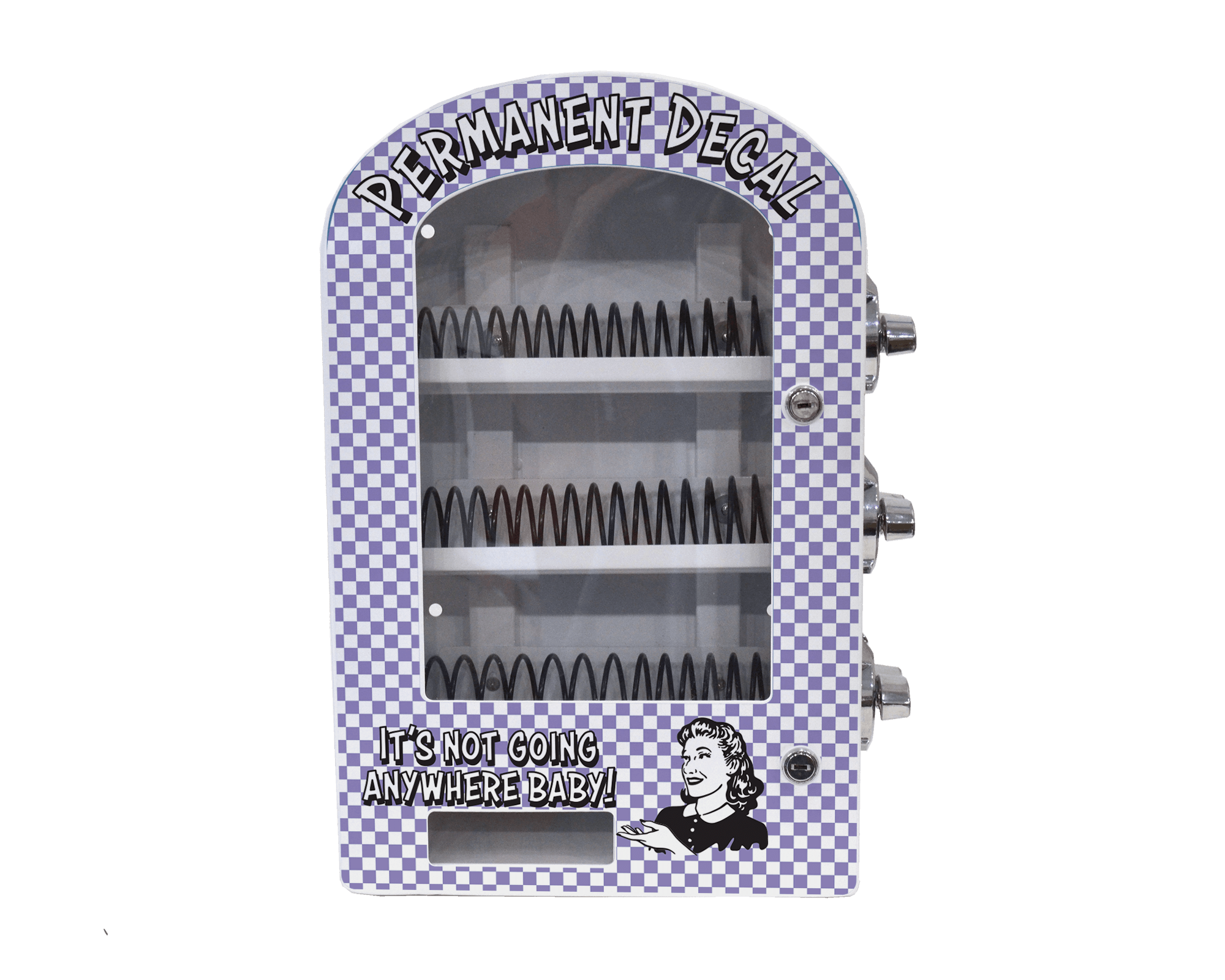





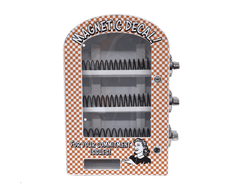


Leave a comment